
02 Dec Azure cost optimization best practices
Azure Cost Optimization Best Practices
You’ve moved your workloads to Azure cloud.
You want to make the most of the investment and the ideal next step is optimizing your Azure costs to meet your financial objectives.
But how do you decide which costs to optimize on Azure?
As organizations move resources to the cloud, cloud costs become a large part of IT budgets.
And for many business owners, optimizing how they fund their critical IT projects is a difficult task.
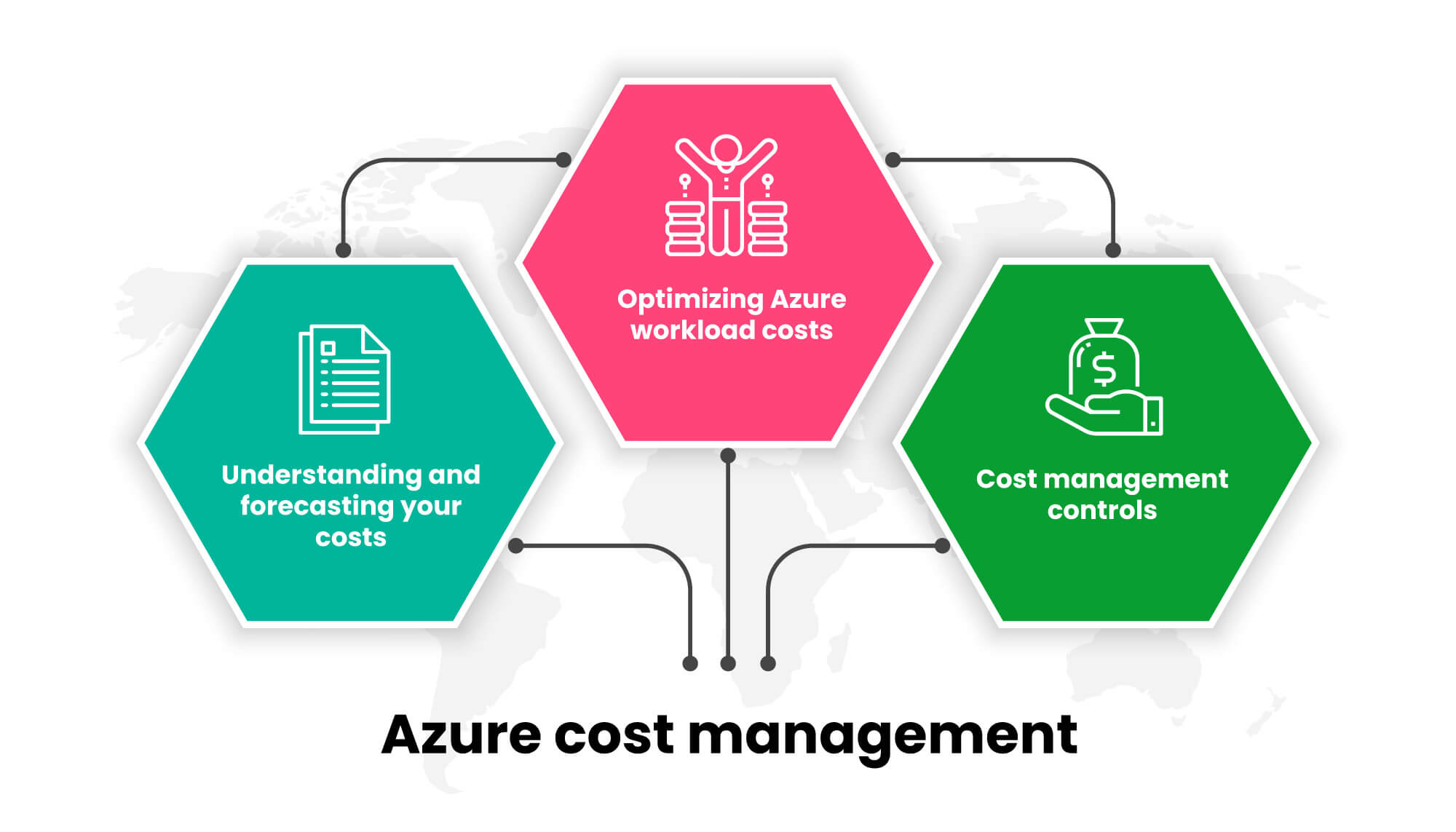
Optimizing cloud spend
Optimizing costs is a top cloud initiative, according to Flexera’s 2020 State of the Cloud Report.
Ensuring your Azure workloads are cost optimized can help free up funds to support essential surge areas like remote work.
You can get started on Azure cost management by:
- Understanding and forecasting your costs
- Optimizing Azure workload costs
- Cost management controls
Azure cost optimization
Azure cost optimization offers guidance designed to help you manage and optimize your Azure spend. With Azure cost optimization, you manage your cloud spend while focusing on what matters the most to you. Continuous monitoring and analytics give you visibility and draw cost awareness, improve the efficiency of your cloud setting, and let you set up resources that are anchored on Azure cost optimization.
These are some of the ideal ways to ensure Azure cost optimization:
- Block the unused and right-size the underused resources
- Prefer pay-as-you-go pricing for consistent workloads
- Meet performance needs by allocating and reallocating resources
- Ideally, allocate a budget and monitor your organization’s cloud spending
- Choose cost-efficient operation by selecting the right compute service for applications
Understand and forecast your Azure costs
Understanding your Azure spend now and forecasting what your bill is going to be like is a good start to optimizing Azure costs.
Azure Cost Management + Billing tool gives you a full set of capabilities to track resource usage and manage costs across all your clouds. Which means you can easily manage costs across Azure and AWS from a single location.
Azure Cost Management + Billing gives users a single, unified view of resource usage and costs. Which gives access to rich operational and financial insights that help to make informed decisions.
It allows you to:
- Analyzeyour Azure bill
- Manage budgets and set spend alerts
- Allocate team and budget costs
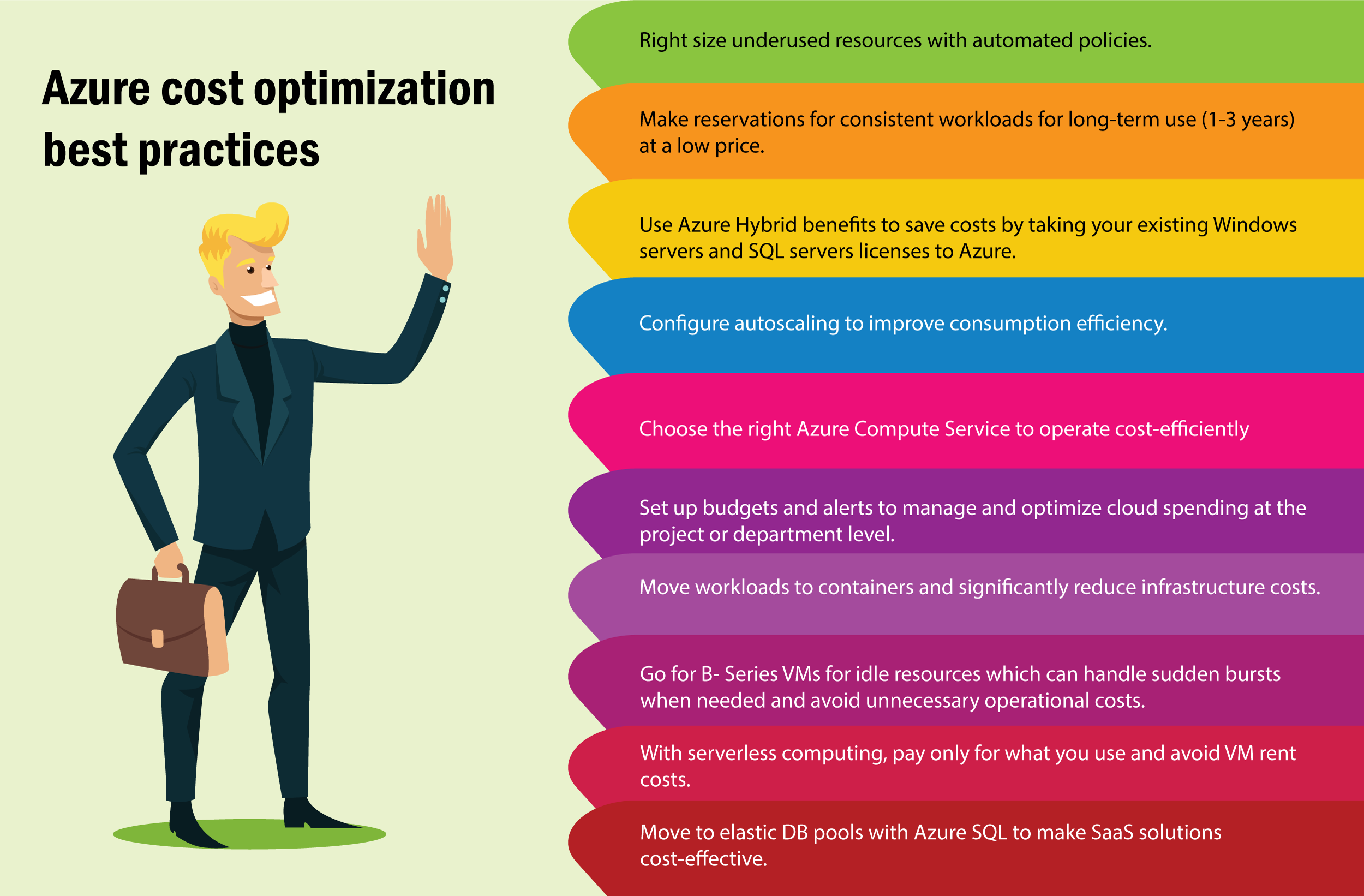
How to optimize your cloud investment with Cost Management?
With cost management, you can reduce your cost on cloud investments while increasing the ROI. To optimize your cloud solution, use the right tools, make costs accountable and take the appropriate actions. You should also align the people in charge of finance, business decision-makers or managers, and the app teams in your organization for cost optimization. Make sure to keep in mind the key principles in cost management with every decision you take. You can create a cost management lifecycle involving everyone in the organization which includes the following stages.
Plan ahead – Create a comprehensive plan to tailor the cloud solution for your business requirements. Ask yourself the right questions and select the right offerings and infrastructure.
Ensure visibility– Structured cost management will create awareness among users of the resources that they are responsible for and optimize spending.
Be accountable – Hold the right people responsible for the cloud resources which will help you optimize and manage cloud spending.
Optimize – Once you have a plan and increase the visibility of cloud spending, you can make the right decisions like purchasing licenses and infrastructure changes.
First, create an idea about the resources, offerings, and costs involved by using the Azure tools in the assessment stage. This will help you choose the best configuration. There are many Azure onboarding options such as Free, Pay-as-you-go, enterprise agreement, and Cloud Service Providers (CSP). Use tools like Azure pricing calculator and Azure Migrate to assess current workloads and forecast overall spending required.
To analyse and optimize the cloud spend, you can,
- Set up a billing hierarchy based on the scope
- Organize subscriptions, and resource groups to differentiate costs and improve accountability
- Tag shared resources across multiple scopes and teams to ensure visibility
- Use cost analysis to study the organizational costs in-depth and investigate anomalies
- You can create budgets based on usage or cost, set thresholds and alerts, and configure automated triggers to make necessary changes once they are reached.
- Next, you can take necessary actions to optimize your overall cloud spend. These can include cutting down unused resources, changing VM sizing, using purchase discounts like Azure reservations, Azure hybrid benefits, buying spot instances. You can use Azure Advisor recommendations for making cost-conscious decisions.
Tools for effective Cost Management in Azure
Financial governance is one of the greatest challenges faced by organizations that use the cloud. But learning to manage and operate cloud spend cost-effectively will give you the confidence and insights to make better decisions. Azure provides many tools to help you with it.
Azure cost estimation tools
You can estimate the costs for your new Azure application or data center migration using various tools. It will help in planning and executing the project successfully. Capture the business and technical requirements and understand the billing and subscription models to create the project roadmap.
All the billing methods offer flexibility to choose the resources and set them up according to your needs. The two common billing methods used are pay-as-you-go and enterprise agreement.
Some tools that can help you estimate the costs initially are:
Azure cost calculators
Azure pricing calculator can estimate the hourly and monthly costs for using Azure upfront. You can mix and match the various products offered and see how costs incurred change and decide if they suit your requirements and budget.
Total Cost of Ownership calculator generates a report with the total cost of ownership of a data center in Azure. You can add the current server workloads, databases, storage, and networking data and adjust the assumptions to calculate the total cost.
Azure Migrate
Azure migrate is an end-to-end tool that can help you with everything from preliminary assessment to successful azure cloud migration and operation of resources. It assesses the on-premises VMs and software to check the feasibility of migration and creates a cost estimation for the Azure-based solution.
Azure cost optimization tools
One thing to understand about the cloud is that there is no fixed architecture, and it will change according to the business requirements and demands. There is a suite of tools in Azure to assist you in the fast-paced growth with efficient cost management.
Azure Advisor
Azure Advisor is a free tool designed to save time in optimizing cloud operations. It gives recommendations to optimize Azure deployments and workloads. Azure Advisor has a metric called cloud score or Advisor score which helps you understand how well architected your workloads are. It also provides the best practices to improve performance, reliability, security, and reduce cost. The recommendations include resizing, right-sizing, or eliminating some resources and buying reserved instances for saving costs in the case of resources needed for the long-term.
Azure Cost Management
Azure Cost Management allows you to analyze and manage all costs related to your Azure consumption, download billing statements, and allows you to set budgets. You can organize resources by creating an organizational hierarchy and grouping them to maximize cost insights and accountability. You can use cost analysis to perform in-depth analysis and make cost-conscious decisions
Azure Cost Management + Billing
This tool assists in monitoring, analyzing, and managing costs, usage trends, across all your clouds by providing a single unified view. It also helps to identify various cost options and access rich operational and financial insights to reduce expenditures or cloud spending. Azure Cost Management and Billing will help you optimize your cloud efficiency by using other apps like Power BI in conjunction with it.
Microsoft Azure Well-Architected Review
Microsoft offers a host of assessments to examine and review your Azure directly and indirectly. Microsoft Azure Well-Architected Review doesn’t directly assess your Azure consumption. It will evaluate where you are at reliability, cost management, operational excellence, security, and performance efficiency and make recommendations for improvement
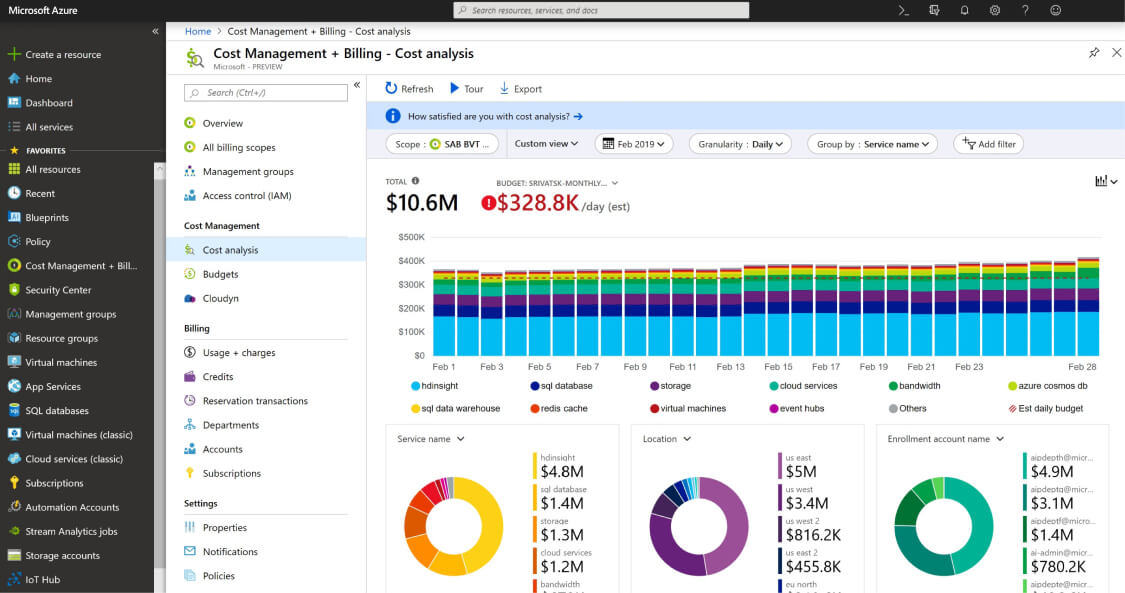
When new priority workloads come in or you must go back to existing ones to explore cost optimization opportunities, you’ll have to create an estimate of the cloud costs.
Use the help of the Azure pricing calculator and Total Cost of Ownership (TCO) calculator to create cost estimates for next Azure project.
Optimizing Azure workload costs
Once you’ve understood where you spend, the next area of focus is optimizing existing Azure resources and workloads.
- Azure Advisor helps to cost optimize Azure resources and gives you recommendations on best practices based on your IT setup configurations.
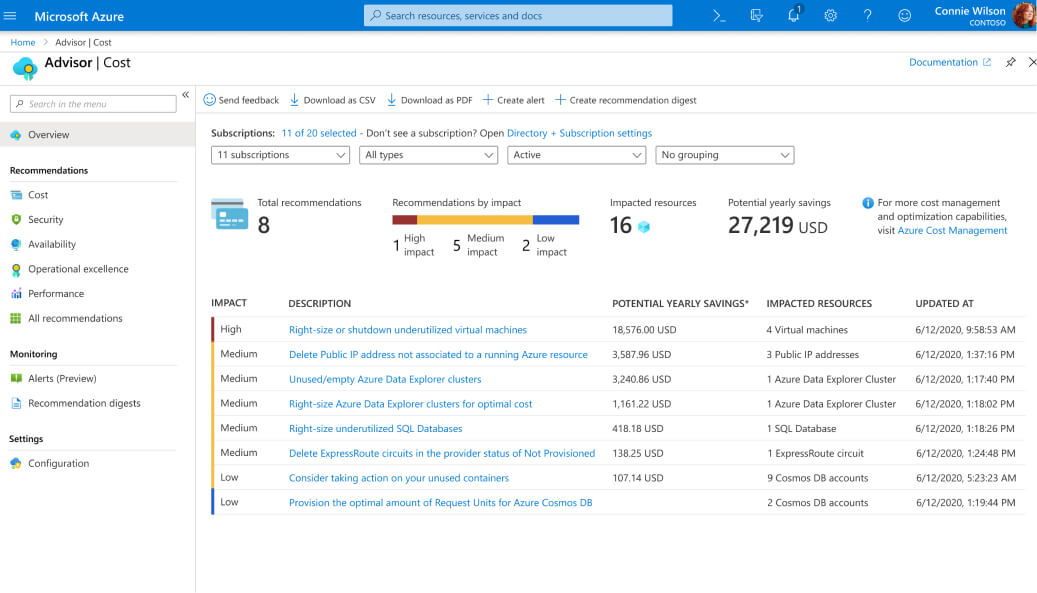
- Microsoft Azure Well-Architected Framework and gives broader architectural level guidance for workload cost optimization. It’s all about managing costs to get the most value out of your Azure workloads and covers. The framework includes five pillars of architecture excellence: Cost Optimization, Operational Excellence, Performance Efficiency, Reliability, and Security.
You can also save with Azure offers and licensing terms such as:
- Azure Hybrid Benefit: Savebig on Azure by using your on-premise Windows Servicer and SQL server license on Azure cloud at no added expense. This licensing benefit helps businesses to significantly bring down costs of running cloud workloads.
- Azure Reservations: Reserve resources in advance and saveclose to 72% over pay-as-you-go pricing. This pricing model gives you more of Azure cloud for lesser cost, while maintaining simplicity and flexibility.
- Azure Spot Virtual Machines: Access unused compute capacity of Azure in a huge discount of up to 90% compared toa pay-as-you-go model. Spot VMs are ideal for workloads that can be interrupted, providing scalability and reducing costs.
- Azure Dev/Test Pricing: You can get discounted rates on Azure to support your ongoing DevOps.This means, you would not have to pay Microsoft software charges on VMs.
Azure cost management control
Now that the workload costs are optimized, the final area of focus is deploying an organization-wide cost management policy to maintain the costs.
Governance is one of the biggest concerns when it comes to working on the cloud.
Another challenge is balancing workload requirements – like the demand for better performance and need for higher reliability.
To help with such needs, the Microsoft Cloud Adoption Framework for Azure provides organizational cloud management guidance together with the cloud governance strategy.
Cost management best practices in the guidance helps to mitigate cloud spending risks.
And once the organizational policies for cost management are set, implement the cost controls directly on the Azure environment to achieve real-time cloud compliance at scale.
Managing Azure storage costs
Another area where costs can get out of hand is storage. Since costs are based on use, management of storage costs can make a huge difference in your Azure bills.
Azure has five main storage products: Azure Disk Storage, Azure Blob Storage, Azure Archive Storage, Azure Files and Azure NetApp Files.
Each product has a different pricing structure. And cost is determined by the GB of data stored, data transfer costs and data operation charges.
To optimize storage costs, enterprises must ensure what is stored in the Azure storage account is used.
Let’s see what the storage products do for you:
Azure Disk Storage: You can put your mission- and business-critical applications on Azure Disk Storage that offers high performance and durable block storage.
Optimize costs with precise storage you need for your workload needs.
It offers 4 disk storage options – Ultra Disk Storage, Premium SSD, Standard SSD and Standard HDD.
Azure Blob Storage: This is a scalable and secure object storage system for your unstructured data.
Azure Blob Storage helps you optimize costs with its tiered storage and supports long-term data and flexibility needs.
Azure Archive Storage: You can store your rarely accessed data on Azure Archive Storage to save costs as it is the lowest priced storage tier. Your data is automatically encrypted and secured.
Azure Files: Fully managed serverless file shares in the cloud.
Usage is priced according to quantity of data stored, duration of storage, number of operations done on the data, data redundancy options and storage tier.
Azure NetApp Files: Easily deploy intensive and latency sensitive file-based workloads using Azure NetApp Files.
Pricing is based on how much storage is used, priced per GB per hour.
If this information feels overwhelming, Nuvento’s Azure experts can guide and support you on the products you need to support your specific storage needs and bring down your Azure costs.
Azure Cost Optimization: Tips and Best Practices
Optimize your cloud costs with Azure cloud cost management by following the best practices:
- Delete idle resources: Azure Advisor finds idle virtual machines and other resources on your Azure account. Shut these resources down and see how much you could save.
- Right-size underutilized resources: Identify resources that are underused and study how they could be reconfigured to fit the real need and reduce costs.
- Reserve instances to support consistent workloads: Reserve instances for your consistent workloads in advance and save costs.
- Configure your auto scaling options: Allocate and deallocate resources dynamically according to usage to match your performance needs.
- Keep a budget and allocate costs to teams and projects: Create and manage budgets for the Azure services you use and monitor your enterprise’s cloud spend with Azure Cost Management.
- Choose the right Azure compute service: Selecting the right compute service for your application lets you function more cost efficiently.
- Select pricing option according to your need: Charges for resources are based on how long users avail them. So, select the right pricing option to reduce the overall cloud bill.
- Move workload to containers: Containers are a lighter computing option and are less expensive. Azure Kubernetes Service (AKS) is a fully managed container hosting platform you can use for your computing needs.
- Shifting workloads to serverless computing: Azure Functions is an event driven serverless compute platform that lets to build, deploy and operate at scale. Pay only for the resources you use and avoid VM rent costs.
- Use B-series VMs: B-series VM are used for typically idle applications that have sudden usage bursts. B-series VMs use baseline-level CPU power having you paying only for the minimal usage. When there’s a sudden burst, CPU power increases and you pay extra for the extra used capacity.
- Delete unused disks: Deleting a VM does not mean deleting a virtual disk. Disks continue to live and cost you until you identify and delete them. Save costs here.
- Move from Database VMs to Elastic Databases: VMs are expensive and running an SQL server on Azure can get quickly expensive. Move you SQL server instances to the Azure SQL service and see a dramatic reduction in costs.
Get optimizing on Azure costs now
Optimizing costs on your Azure usage is critical to keeping your Azure spend down. Following these best practices can let enterprises meet their compute needs and achieve business goals while keeping costs under control.
For guidance on setting up the right instances and optimizing Azure costs for your specific workloads, talk to Nuvento’s Azure cloud consultants today for the cloud cost management services.

